My opinion from a web developer’s perspective
The cost of living is biting everyone, no matter where we are, so I know how important it is for you to get your tech choices right the first time.
Goodness knows, I spent a long time faffing around with different tech solutions for my business. What it means is that I’ve seen most things. Where I haven’t had personal experience with the platform in my own business, the chances are that I’ve used it for clients’ businesses.
Today, we’ll look at Kajabi and why it is one of the tech platforms that I recommend to my clients.
*This site contains affiliate links to products. I may receive a commission for purchases made through these links. This doesn’t affect the price you pay, or if it is free, it will remain free. Know that I only promote products that I know, use, like, and trust. If it was 💩 you wouldn’t be hearing about it from me x
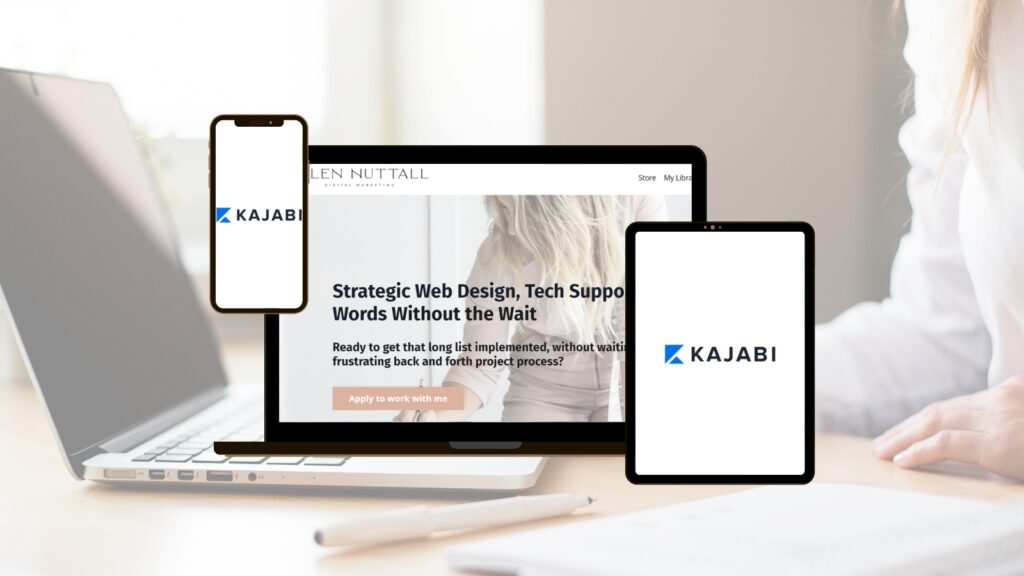
Why do I recommend Kajabi?
Kajabi offers an all-in-one solution if you have around $150-200 a month budget. The platform provides everything you need, so although that figure looks scary, having things separate can be more expensive.
If you have the budget, I recommend Kajabi as it saves time later down the road. So if you start cheaper and then want to transfer assets like courses it can take a lot of time. ( I have done this a couple of times, so I know how time consuming it can be)
Reason #2 – Kajabi rarely has downtime (less than 1%)
Reason #3 – The website builder is easier to use than other platforms like WordPress.
Want to try Kajabi for free for 30 days? Click on my *affiliate link to get the offer and make an informed choice for yourself. Try Kajabi for 30 days FREE here (aff link)
Context and applications of Kajabi
You can use Kajabi in different ways depending on your budget. You could have everything on Kajabi – your website, lead magnets (freebies), email marketing, podcast, membership, and sales funnels.
Or you can have your website separate and use Kajabi for your courses like Jenna Kutcher and Amy Porterfield do.
Use Cases – Amy Porterfield
Amy Porterfield uses Kajabi for her courses, WordPress for her website, and Convertkit for her email CRM. Check out her tech stack here
Use Cases – Jenna Kutcher
Jenna Kutcher also uses Kajabi for her courses, Showit Builder on WordPress for her website, and Flodesk as her email CRM. Check out her tech stack here
What is Kajabi?
Kajabi is an all-in-one platform if you want it to be. You can use it for your website as well as your courses. It allows you to sell your courses and digital products online with ease.
It is one of the most accessible platforms to set up and maintain, meaning you don’t spend hours trying to make things look pretty or professional. (Which is what can happen with cheaper platforms)
Here’s an example of a home page I created inside Kajabi in 30 minutes! It’s so easy to use.
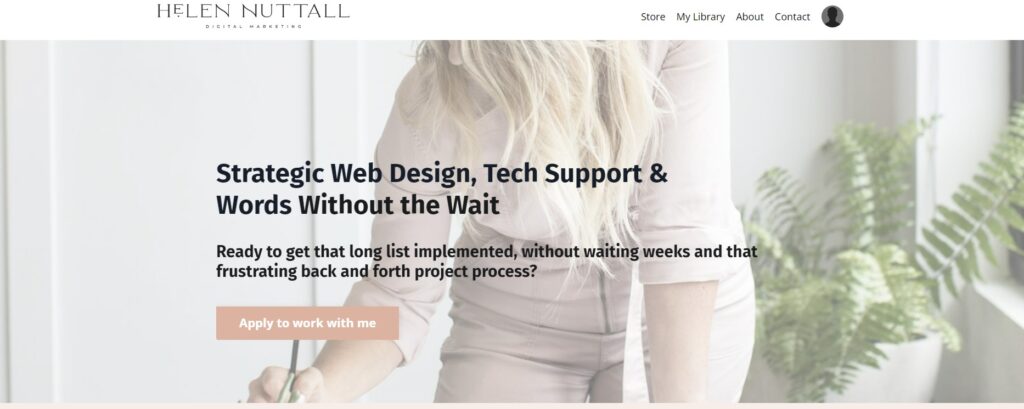
Online course platform
Kajabi’s online course platform is intuitive – it guides you through as you create.
You can easily upload videos, PDF workbooks, and other documents you need to share with your students.
Point to note – Other cheaper platforms don’t allow you to upload videos to the platform, so you have to host them somewhere else, like Vimeo or on Screenpal.
For example, with my low-ticket products on Thrivecart, Thrivecart will only embed a link to my videos on Screenpal.
Kajabi’s course platform is gorgeous, too!
Website
If you want to, you can build your website on the platform. I haven’t personally, but the builder is so easy to use, and you can choose a free template to adapt. Adapting a home page took me under 30 minutes. So even if you wanted to DIY and are a beginner, I fully believe that it would only take you around 2-3 hours to complete.
Email Marketing
This is great if you want to keep costs down and will do everything you need to send out any marketing email to your subscribers. It can be clunky when it comes to advanced automations, which is why I suggest using Convertkit if you can paired with Kajabi.
Why?
Because Convertkit gives you more control over how you segment your audience and you can target sections of your email list better.
But at first, when you are getting going, the email marketing side of things is all you need.
Podcast
This is a feature added in 2021 and has been very popular with people who use Kajabi. It avoids you having to pay for somewhere to store your podcast recordings. On average it costs around $10-20 a month for audio only hosting, and way more if you want to host video podcasts. Here is the Libsyn current pricing so you can compare. Podbean varies depending on whether you want audio or audio and video.
As you can see, it’s clearly an extra expense if you have separate tech.
Lead magnet and Landing page creator
This is a great feature of Kajabi’s – they have templates for this too and they are easy to change. It means you can share your lead magnet quickly and efficiently with your audience, even if you are, for example, still creating your website. I think this is one of the most important things to be considering – how does your platform allow you to grow your audience before you offer them a paid offer?
Kajabi does make it easy to attract new subscribers.
Sales funnel creator
When you are ready to go all-in and share your paid offers, Kajabi has a lovely sales funnel creator too, which allows you to track key data, and optimise your sales over time.
Payment platform
Kajabi integrates with Paypal and Stripe, via its own built-in checkout. This means you don’t need another checkout like Samcart, or Thrivecart. Like these other checkout carts, Kajabi offers the option to give out coupon codes for your offers too.
Affiliate Platform
Kajabi’s affiliate program is available on the Growth Plan upwards. It means you can choose people to promote your courses and products. In return, they receive commissions when people buy through their unique affiliate link.
How much does Kajabi cost in 2024?
Kajabi likes to keep things simple.
Basic, Growth and the Pro plan.
For clients who identify as having available budget I always recommend the Growth plan as it allows up to 15 products, more than 1 team member and you get Kajabi’s world class chat support too.
Kajabi annual pricing
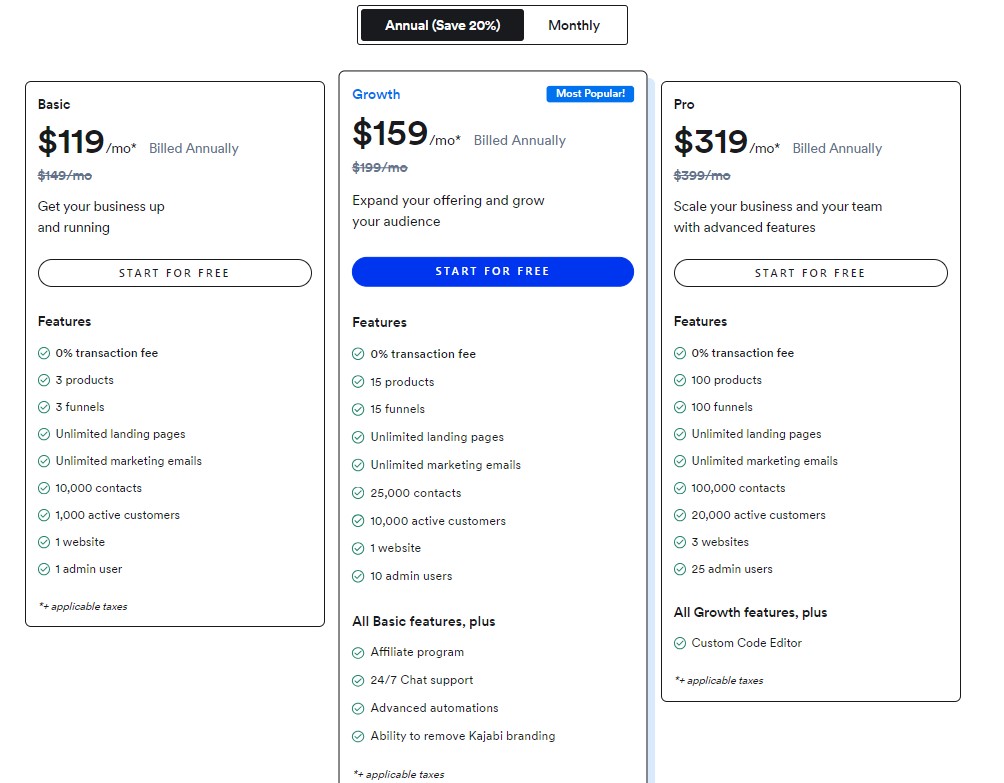
Kajabi monthly pricing
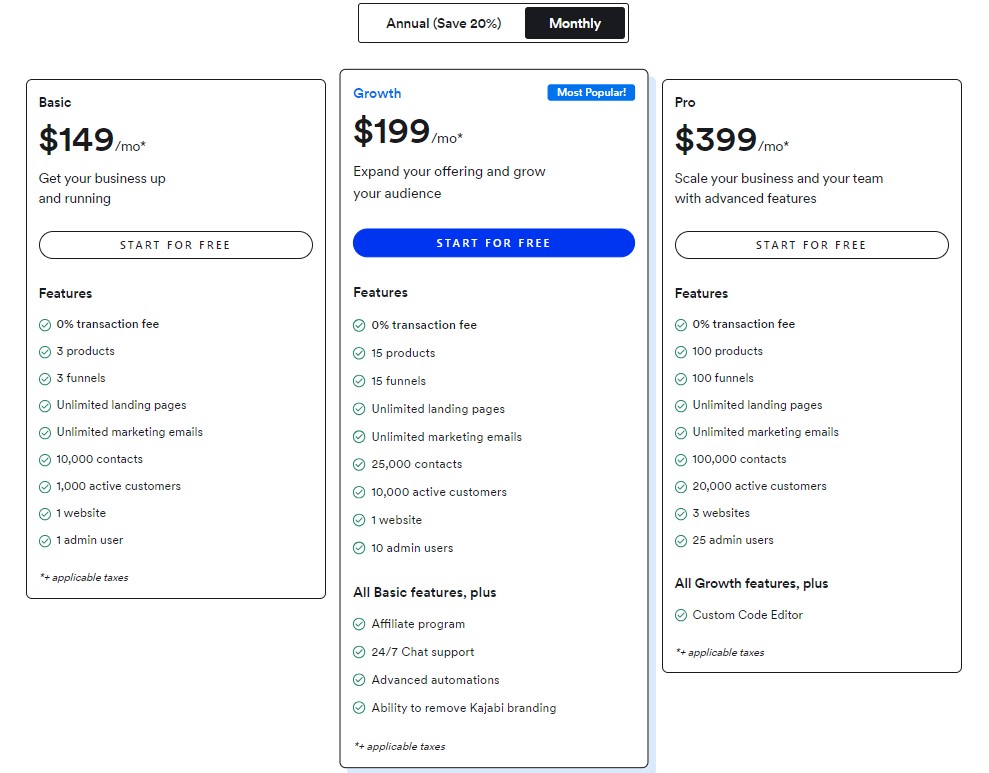
Kajabi’s Basic Plan
This is great if you are a beginner in the online business world AND you have the budget to sustain the payments. It can be a bit limiting as you can only have 3 products and not all automations work at this level, but as a start, it’s enough. If you are looking to scale quickly though, you will need to upgrade to the Growth Plan.
It’s $149 per month if you pay monthly and works out at $119 per month if you pay annually.
Sign up here for a 30 day FREE trial of Kajabi’s Basic Plan (aff link)
Kajabi’s Growth Plan
This is ideal for a seasoned entrepreneur, coach or service provider looking to move away from 1:1 client work and a more 1 to many approach with courses.
Maybe you want a VA work on things for you and you don’t necessarily need the website function, but you want a great user experience inside your courses and membership.
Or maybe you are an online business owner, who has a tech stack as long as their arm, and you want to cut your costs. You worked out you are paying way more than $199 with all the separate tools and your website. You are ready to go all-in and move your content, website and courses to Kajabi.
It’s $199 per month if you pay monthly and works out at $159 per month if you pay annually.
Sign up here for a 30 day FREE trial of Kajabi’s Growth Plan (aff link)
Kajabi’s Pro Plan
This is worth thinking about if you are a larger operation and produce lots of courses, and digital products. It’s certainly cheaper than having an expensive marketing agency organising your tech.
Get a great web developer onboard (ahem, me!) and a couple of Digital Marketing VAs and you can say goodbye to those extortionate fees you were paying.
It’s $399 per month if you pay monthly and works out at $319 per month if you pay annually.
Sign up here for a 30 day FREE trial of Kajabi’s Pro Plan (aff link)
Does Kajabi do a free trial?
Yes at the time of writing, Kajabi are offering you a 30 day trial. You can sign up here via my affiliate link and take Kajabi out for a good spin, before you make a decision on whether it is the right platform for you.
Sign up here for a 30 day FREE trial of Kajabi (aff link)
Any questions? I’d love to give you my perspective, after working on a range of Kajabi projects with clients.
Drop me an email at helen@helennuttall.com
FAQs
Is Kajabi a website builder?
Yes Kajabi has a website builder included and it’s very easy in my opinion for a beginner to use.
What price is Kajabi per month?
There are three price plans. Basic, Growth and the Pro plan.
Kajabi’s Basic Plan is $149 per month if you pay monthly and works out at $119 per month if you pay annually.
Kajabi’s Growth Plan is $199 per month if you pay monthly and works out at $159 per month if you pay annually.
Kajabi’s Pro Plan is $399 per month if you pay monthly and works out at $319 per month if you pay annually.
Is Kajabi safe?
Kajabi takes security extremely seriously. Read more information about this here.
Is Kajabi legit?
Yes it is. The company was founded in 2010 by Kenny Rueter and Travis Rosser in Irvine, California. Originally they wanted to market a toy they had made, but struggled to find a way of doing this, so ended up building the platform Kajabi instead. Since then it has had over 50,000 users around the world, reached 60 million students and help create over $4 billion in sales.
Do people make money on Kajabi?
Yes – there are so many successful examples of people who make money on Kajabi. From the big players like Amy Porterfield, and Jenna Kutcher, to others like Instagram guru Mya Nichol and Emily Reagan, who empowers VAs to become Digital Marketing Assistants.
In conclusion
If you have the budget, I have no hesitation in recommending Kajabi to you! It’s so slick and professional and will give your students a great experience too. It also comes with an app, which means they can learn on the go.
Whether you decide to use it as an all-in-one or to house your ‘one to many’ offerings is down to personal preference. Sure it has it’s quirks like everything else, but way less than other cheaper platforms, and doesn’t demand complex integrations either, meaning you are more likely to convert sales and have less drop through the net.
Comments +